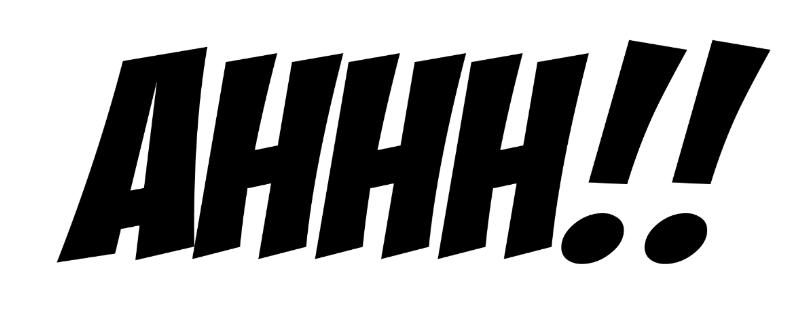.jpeg?width=4300&height=3010&name=AdobeStock_147121234%20(1).jpeg) It’s spooky season, and that means that nightmares come to life! But we aren’t just talking about bats, ghouls, and ghosts.
It’s spooky season, and that means that nightmares come to life! But we aren’t just talking about bats, ghouls, and ghosts.
No, we’re talking about those really scary nightmares in which you’re in the office conference room, and nothing is working just moments before your big meeting!
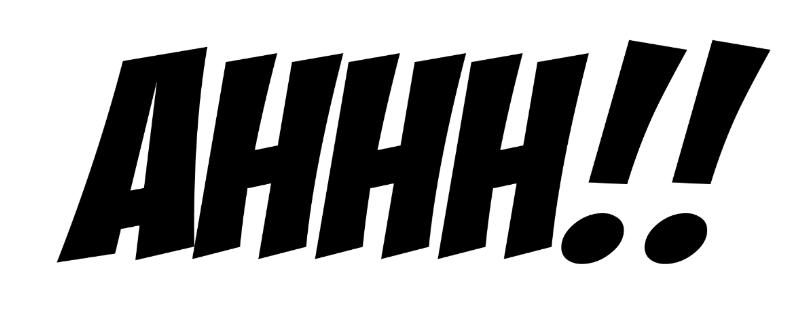
Disasters in the conference room, especially technical disasters, truly are the stuff of nightmares. Fortunately, there are ways to avoid them, and here at AV Planners, we are experts in making sure conference room nightmares don’t infiltrate your waking life.
Here are common conference room disasters and how to make sure they never escape your dreams.
When Nothing Works Before a Big Meeting
It doesn’t get much scarier than looking out at a group of expectant faces while you wait for a video to load, hope for a presentation to show up on the large screen, or your audio system isn’t working properly.
This can not only be an embarrassing event in-house, such as when you’re giving a presentation to your team, but it can even cause you to lose clients or miss out on opportunities for sales. It hardly looks professional when you can’t get the technology within your own office to cooperate, and the whole situation can reflect poorly on you.
How to Prevent This Problem
If you’re still worried about the most basic materials not working properly, then it may be time to upgrade your office. Check out our article on the Q-SYS collaborative conference room to see all the incredible things that a tech’ed-up conference room can do!
When the Room is Double-Booked
Sometimes, through no fault of anyone in particular, two teams have booked out the conference room at the same time right of course before a big meeting.
How do you manage scheduling in your office? Are using some form of calendar system? It might be time to re-think your scheduling methods before you end up with two critical meetings scheduled at the same time in the same room.
How to Avoid This Problem
If you automate your conference room, you can install a room scheduler outside of the conference room that everyone can access via email. When anyone can check on the scheduler from their own devices, they can see who has it booked and when, and this device will not allow you to book the room for two groups at the same time.
When No One Can Hear Each Other
Especially if your office is hybrid, you’re probably acquainted with the frustration that comes with trying to talk to each other in a meeting when some people are in the office, and others are remote. Connectivity issues, acoustics problems, and inadequate microphones can quickly lead to big mishaps and failed communication.
How to Avoid This Problem
If your office is hybrid and you have meetings with remote workers frequently, then you should seriously consider updating your conference room acoustics. Better acoustics come from materials such as:
- Sound panels covering the walls and sound clouds on the ceilings to absorb echoes and prevent reverb
- Proper ventilation
- Bar microphones to pick up sound from everyone in the room
Check out our article on conference room acoustics to learn about what a complete acoustics upgrade for a hybrid meeting space might look like.
When Someone Erased Your Notes
Do you still use whiteboards in your office? Be careful! If you prepare your notes ahead of time, someone might come in and unknowingly ruin your hard work by erasing them and replacing them with their own. You don’t want the big meeting to start, and you spin the whiteboard around to reveal… nothing.
How to Prevent This Problem
Look into interactive whiteboards, which have an infinite canvas, so you can save and erase as many notes as you want and even send them out to meeting participants via email once you’ve finished.
Do you have remote participants checking in, and you want them to see the notes on the board as well? No problem. The Huddly Canvas Whiteboard Camera records and transmits your notes on the whiteboard to anyone checking into the meeting, and it even uses AI to upgrade the image of the notes in real-time.
Takeaway: Don’t Let Your Conference Room Nightmares Become Reality
If you’re looking to get a good jump scare this October, go ahead and turn on a scary movie, but don’t let your conference rooms become frightening!
At AV Planners, we focus on giving your office audio-visual upgrades with state-of-the-art technology like planar video walls, digital signage, automated conference rooms, and more.
The way we work is constantly changing and evolving, and so should your office. Contact AV Planners for a personal consultation.


.jpg?width=614&height=280&name=Conference-Room_1280-1%20(1).jpg)
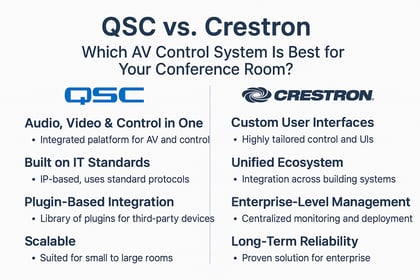
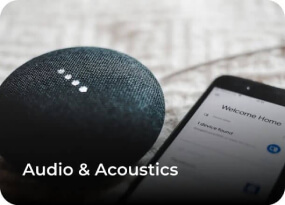


















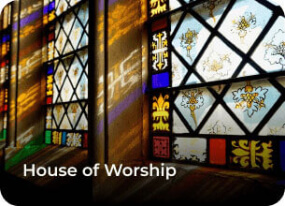
.jpeg?width=4300&height=3010&name=AdobeStock_147121234%20(1).jpeg) It’s spooky season, and that means that nightmares come to life! But we aren’t just talking about bats, ghouls, and ghosts.
It’s spooky season, and that means that nightmares come to life! But we aren’t just talking about bats, ghouls, and ghosts.