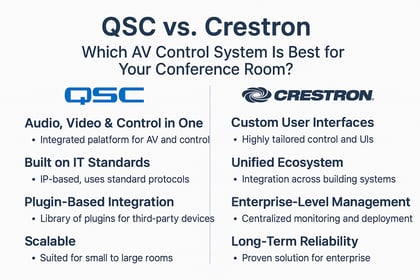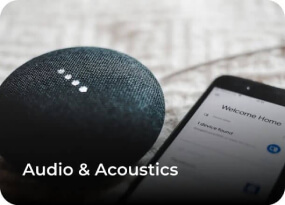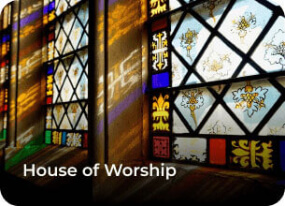As business leaders brace for an office downsizing post-COVID-19, this comprehensive office technology relocation checklist can help.
Congratulations on moving to your new office! This is a big step, whether you’re moving locations or, like many businesses, have discovered that you simply need less space than you did pre-pandemic.
While this can be an exciting transition, we know it comes with some challenges. Moving sensitive equipment to a new location and ensuring that everything is set up and ready to go from day one in your new office is complicated. That’s why we’ve created this audiovisual (AV) technology infrastructure checklist.
If your AV and other office tech are integral to your day-to-day operations, keep reading to learn what you need to know to minimize disruptions and make the transition to a new office go more smoothly.
The New Office Audio Visual Infrastructure Checklist
In a recent poll, 79% of business leaders said they believe offices won’t reach the same occupation level as before the pandemic. More than ever, video conferencing and remote working will change how offices are set up.
If you’re going to move your office, the process should begin with a good plan.
Plan Well in Advance
Creating a comprehensive office relocation project plan is the first step in our new office technology infrastructure checklist.
- As much as two months ahead, contact all carriers, internet service providers, and technology vendors to inform them of your move date.
- Collect all necessary quotes for new services and equipment.
Also, consider the volume of your move. If your firm is small, you may find the transition is manageable on your own. However, suppose you’re moving to a larger facility. In that case, the planning stage is the time to consider working with an outside AV consulting firm, especially when moving sensitive AV equipment you need to get up and running quickly in your new location.
An experienced AV consultant can play an integral part before, during, and once you've moved into your new space. This includes meeting with all of the trades involved in the move: general contractors, architects, interior decorators, and of course you and your IT team.
Do an Audit
Now, figure out what you’re working with.
- Examine your current network arrangement.
- Create an inventory list, noting any outdated equipment.
- Review inventory list for non-functioning and malfunctioning equipment.
- Compare remaining equipment with current employee conferencing needs.
- Requisition new equipment as needed.
- Check consumable components like bulbs and replace them as needed.
- Update all firmware.
You know your firm’s AV system inside-out. It’s easy to overlook the scope of work involved in inventorying your company’s audiovisual system. Experienced AV consultants can take this labor-intensive task off your hands so you can stay focused on the big picture.
Do a Test of It
Evaluating your new setup is one of the most essential things on our new office audiovisual infrastructure checklist.
- Check Wi-Fi connectivity to all conferencing devices in your conference rooms.
- Test Ethernet backups for all devices.
- Ensure all audio functionality is operating fully.
- Make sure full camera views are available from the perspective of remote viewers.
With so many things to evaluate, it’s easy to miss something. An expert AV consulting firm can perform a standardized testing procedure at your new office location to ensure nothing goes unchecked.
Figure Out What You Want to Take With You and What You Don’t
This step is a big timesaver. Rather than moving everything and figuring out what you need on the fly, use your audit to determine what’s salvageable and what you need for the new office.
- Gather outdated equipment and make plans to dispose of it properly.
- Pack salvageable equipment well.
- Give yourself time to remove cabling carefully so you can salvage all or most existing cabling.
Don’t rely on guesswork to determine your new AV equipment needs. A professional AV consulting firm will perform a detailed assessment of your needs to ensure you allocate your company’s AV spend flawlessly.
Take Into Account the Environment
- Assess how much of the staff will work on-site versus remotely.
- Determine your videoconferencing needs.
- Ensure the cameras will be able to handle the environment for your video conferencing needs
- Assess whether it’s time to update the displays mics and speakers.
It can prove overwhelming sorting through new AV tech. Most likely, you already have your hands full ensuring everything is working as needed. An experienced AV consultant knows how to pair your firm’s needs with current technology.
Get Help With Your Move
Providing functionality and aesthetics are important considerations if you’re relocating your company’s headquarters. AV Planners can assist you in achieving these objectives.
We can improve the acoustical elements in the rooms for privacy and noise reduction to optimize your meetings.
In addition, we’re industry-leading AV specialists. We can assist you in maintaining best-in-class communications once you’ve moved into your new location.
Your Partner in AV Planning and Deployment
We hope our new office audiovisual infrastructure checklist helps you make a smooth transition to your new space. Transferring your AV equipment to perform as expected at a new location takes planning and cooperation.
AV Planners is here to relieve you of the stress and risk involved in moving your tech. We’ll take care of every element of the relocation so you can concentrate on settling into your new workplace.
Looking for help in making your transition to the new office seamless? Please feel free to contact AV Planners to learn more about our services. Also, follow AV Planners on Facebook, LinkedIn, Twitter, and Instagram for the latest updates.


.jpg?width=614&height=280&name=Conference-Room_1280-1%20(1).jpg)