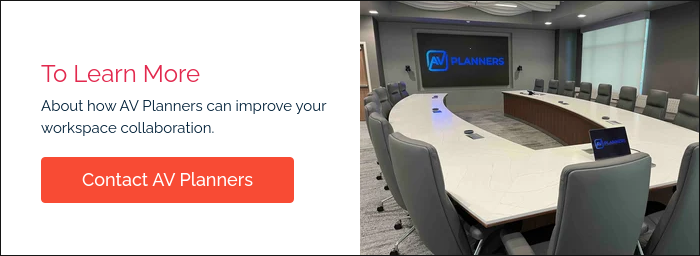As hybrid work becomes the norm, businesses are investing in smarter, more intuitive conferencing solutions. Neat Bar is one of the top choices for companies using Zoom Rooms or Microsoft Teams Rooms, thanks to its sleek design, built-in intelligence, and seamless performance.
At AV Planners, we’ve deployed Neat Bars in huddle spaces, conference rooms, and boardrooms across California. Whether you're setting one up or looking to improve performance, here are 7 Neat Bar hacks that can help you get the most from your investment.
1. Fine-Tune Auto-Framing for Your Room Size
Neat Bar's auto-framing feature is impressive, but it can feel too active in smaller rooms. To optimize the view, head into the Neat Bar web interface and adjust the auto-framing sensitivity. Reducing this can eliminate unnecessary panning and zooming, delivering a more stable and professional experience.
2. Switch Between Zoom Rooms and Microsoft Teams
Neat Bars can be re-provisioned to run either Zoom Rooms or Microsoft Teams Rooms. If your organization is switching platforms, there’s no need to buy new hardware — just perform a factory reset and set it up with your preferred provider. This makes Neat a future-proof choice for evolving IT environments.
3. Boost Audio with External Speakers
Although the Neat Bar has built-in speakers, larger rooms may benefit from more power. By enabling HDMI audio passthrough, you can connect the Neat Bar to an external speaker system or in-ceiling speakers for better coverage without compromising the clean install.
4. Clean Up Your Install with the Magnetic Mount

Neat Bar comes with a magnetic mount that allows you to securely place it on a wall or
directly on a display. This helps reduce visible cabling and gives your conference room a more polished, clutter-free look. Pro tip: Use adhesive-backed cable guides behind the monitor for a truly hidden finish.
5. Turn the Neat Pad into a Room Scheduler
Many users only use the Neat Pad as a touch controller. But did you know you can also use it as a room scheduling panel? Mount it outside your meeting rooms and sync it with your calendar system to show real-time availability and eliminate double bookings.
6. Schedule Weekly Reboots
Just like any smart device, the Neat Bar benefits from a reboot every now and then. Schedule a weekly reboot during off-hours to keep firmware updates and performance stable, especially in high-use environments.

.jpg?width=614&height=280&name=Conference-Room_1280-1%20(1).jpg)
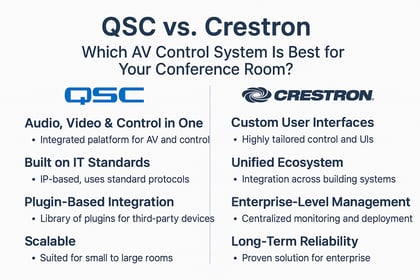


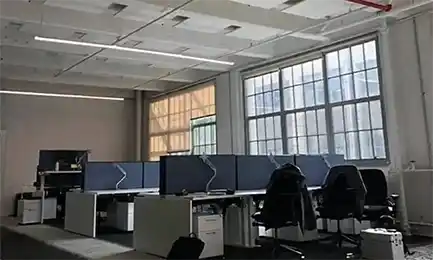


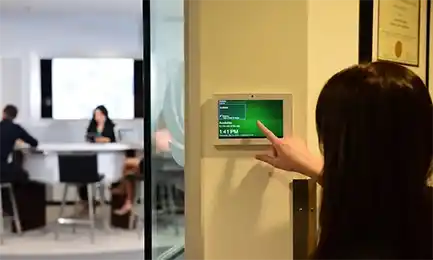

-new.webp)
.webp)