Key Features for better learning via Training Rooms.

As training rooms become increasingly focused on using technology to teach, certain traditional approaches to learning remain the same. Craig Heiman of AV Planners shows us how tradition and technology go better, when they work together.
CONTROL
- ‘‘The trainer must have complete control of every aspect of the room’’ says Craig, ‘‘…this is especially important with what is shown on the screen.’’ It’s why AV Planners recommends the Crestron control system using Air Media, which allows the trainer to have complete wireless HD presentations using any mobile device, in addition to having control over volume, lighting and much more at their fingertips.
SET UP
- An important part of the set up is the placement of the furniture. ‘‘ We like to give it the look and feel of a polished classroom so when they go in, they know they are there to learn’’ says Craig, whether it’s 30 desks neatly aligned or a U-shaped configuration, where everyone has a front row, it’s clear for attendees from the moment they walk in that they are entering a learning environment. The right combination of furniture can hold dual-purpose, such as that by Herman Miller, which can be both comfortable and functional.
LARGE DISPLAY
- Larger spaces demand a larger viewing display, which is why we recommend using a projection system. One of the most important technological advancements has been with projector screens such as those by DaLite, which provide optimum viewing even under situation where extra light might be of concern.
AUDIO
- Audio clarity, the placement of ceiling speakers is important for optimal acoustical design. ‘‘you need to able to hear the instructor even if you’re in the back of the room.’’ Says Craig. The right microphone such as those by Shure and speakers such as the technology by JBL can be the right combination for the best sound in your room.
ONE FOCAL POINT
- The instructor must be the focal point in a training room, because they are there to act as a guide on the side or mentor. While in some instances the need for collaboration is important, for the most part it’s a one-way communication set up.
AV Planners experienced designers understand the balance between new technology, and how it can be applied to learning. So if you’re planning your next training room, or just looking to update, give us a call at 800-409-3587, tweet us @AVPlanners.


.jpg?width=614&height=280&name=Conference-Room_1280-1%20(1).jpg)
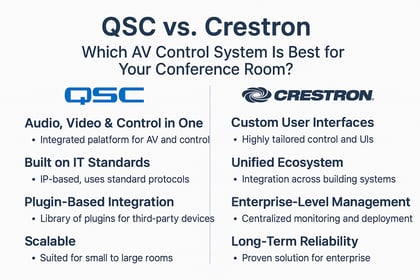

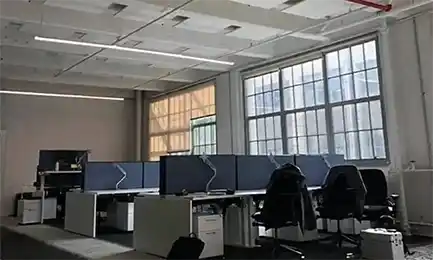


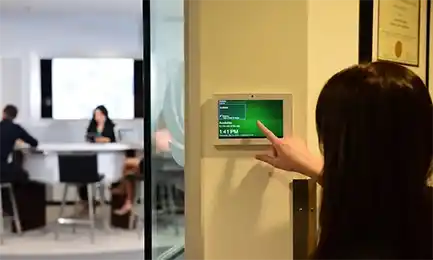

-new.webp)
.webp)
















