
Globalization, digital transformation, and an influx of remote workers have contributed to the spectacular rise of video-conferencing systems like Zoom or Microsoft teams.
Keep reading to discover more insights from an AV company in Orange County about which conferencing app is best for your company.
AV Company Insights: Video Conferencing Apps and Stats
- Globalization. In a recent survey, over 80% of businesses responding claimed to be considering expanding to a global workforce. Almost 50% were already in the expansion process.
- Digital transformation. Some 70% of organizations already have a digital transformation strategy, and even among traditional businesses, almost 40% have adopted a digital business strategy.
- Remote staff. Almost 20% of employees globally work remotely; in the U.S., nearly 4.5 million are remote workers.
- The rise of the video-conferencing system. The global video-conferencing market is worth upwards of $6 billion. Many organizations agree that video conferencing has reduced travel costs and improved communication and productivity.
Your organization faces some strategic choices regarding video conferencing, such as which system is the best tool, which features you need, and how you can make the most of the features they each offer.
First, let's talk about what a video-conferencing system should provide from the perspective of an AV Company in Orange County.
What's Needed in a Video-Conferencing System?
The features that make a great video-conferencing system can break down into five facets:
Reliability
A video-conferencing system must deliver high-quality, reliable video and audio. The quality of audio/video should match its dependable connectivity. After all, great display and sound mean nothing if calls have poor connections or drop constantly.
User-Friendliness
The UI of a great video-conferencing system should be simple to use. Much time can be wasted training staff or waiting for attendees to figure out features that are hard to find or use.
Accessibility
Your organization's video-conferencing system should not limit your meeting attendance to members of your organization. While providing tight security and privacy, it should allow you to invite non-members for collaboration.
Versatility
The available tools of a video-conferencing system should promote collaboration and improve the quality of presentations and meetings. Features like screen-sharing, recording, room for collaboration, whiteboards and other presentation tools, and in-meeting communication options should be standard, dynamic, and easy for all to use.
Affordability
Good video-conferencing and collaboration systems should not break the bank. While full access usually requires purchasing a professional or enterprise license, the benefits to your organization should far outweigh the cost.
Zoom Vs. Teams—Pros and Cons
Let's measure two of the most popular video-conferencing systems against these criteria and each other from the point of view of your local AV company in Orange County.
Zoom
PCMag said that Zoom hosted more than 200 million users daily in 2020. What are the advantages and disadvantages of Zoom's video-conferencing system?
Pros:
- Reliability. Meetings can be passcode protected, and the Waiting Room option allows the host to filter meeting attendees. Oh, and just in case someone zooms in on Zoom, there's a "touch-up" filter to help you look your best.
- User-friendliness. Zoom's simple UI is user-friendly across multiple device platforms.
- Accessibility. Zoom makes connecting simple and easy to invite anyone to collaborate, including those not in your organization.
- Versatility. Zoom provides collaboration tools as standard features, even in the free version. It will show as many attendee camera views on the main screen as your screen will allow.
Cons:
- Reliability. Zooms will cost your organization a bit more bandwidth than Teams. Its privacy and security policies can be a little ambiguous, prompting concern.
- User-friendliness. Some features are difficult to use or limited in function on iOS mobile devices.
- Versatility. While offering cloud storage for recorded meetings, each plan has a cap on how much storage Zoom will allow.
- Affordability. Zoom Business and Zoom Enterprise cost $20 monthly, even though each plan offers different features and limits.
Microsoft Teams
Microsoft Teams is quickly catching up with Zoom in terms of popularity. Some of its advantages are very attractive to businesses worldwide.
Pros:
- Reliability. Microsoft Teams not only uses less bandwidth, but it offers superior privacy and encryption. The free version allows up to 300 connections, compared to only 100 in Zoom's free version.
- User-friendliness. Teams provides a longer meeting for free subscribers—60 minutes vs. only 40 on Zoom.
- Accessibility. Microsoft Teams gives users features that boast simplicity, security, and privacy for internal collaboration. The Live Stream option can boost your viewers to up to 10,000.
- Versatility. Some collaboration tools on Teams are more refined than Zoom, for example, group whiteboards for an exclusive collaboration. It also integrates all Microsoft 365 products seamlessly.
- Affordability. Teams offers various plans at different prices, so it's more flexible for users looking for the right plan. While the Enterprise license costs the same as Zoom, there are options available for less that might fit your business.
Cons:
- Reliability. The free version offers no tech support.
- User-friendliness. The team's internal structure of Groups, Teams, and Channels can be confusing to new users. Employees would need to be trained because of the complicated design of the platform.
- Versatility. Attendee camera views are limited to nine, no matter how big your screen is.
Zoom may be right for you if you want ease of use and external collaboration. On the other hand, if you're looking to integrate the functionality of Microsoft products and want enhanced security and privacy for your internal collaborations, Teams may be right for you.
Whichever you choose, this AV Company has you covered. AV Planners designs and installs Zoom Rooms and Microsoft Teams Rooms, ensuring high-quality audio and visual conferencing and promoting thoughtful collaboration.
AV Services in Orange County with AV Planners
The needs of your organization may be unique, but there is a video-conferencing system that's right for you. AV Planners is committed to helping you find what works for your organization so you can make the most of your video conferences. Our professional staff will help ensure you have the acoustic design, mics, and speaker control system—either Crestron or QSC—you need.
Contact us so that you can meet with one of our sales engineers and start customizing your AV system.
Keep up with the latest news from AV Planners on Facebook, LinkedIn, Twitter, and Instagram.


.jpg?width=614&height=280&name=Conference-Room_1280-1%20(1).jpg)
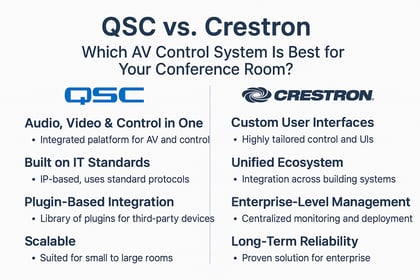
.png)
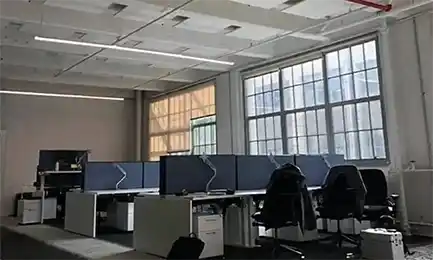


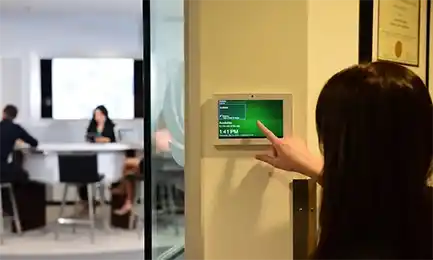

-new.webp)
.webp)
















