
It’s an everyday experience for students to sit quietly while their lecturer fumbles with the various wires at the podium, trying to get their presentation loaded on to the screen. Or for seminar leaders to struggle with the various buttons in front of them. On the podiums there is always a few buttons, usually labelled but often in a confusing layout.
SP Controls, a California based audio visual manufacturer company, with a focus on controls, has made it their mission to develop controls which are trustworthy, easy to use and affordable. Their latest offering, the PixiePro, combines their 20+ years of expertise and modern-day functionality into a truly powerful, yet simple to operate, control
The PixiePro
The issue with controls in general or at least controls in the past is they were difficult to deploy and confusing to use. The PixiePro is the antithesis of this. Educators love it, it allows for a uniform experience across many classrooms, conference rooms and lecture halls. It can be used both as a stand-alone control system or as the front-end interface for the Networked Room Controller.

The PixiePro needs almost no programming. It can replicate commands from almost any IR (infrared) device, such as a DVD control, making it simple to use straight out of the box. Additionally, each control can duplicate its instruction onto other PixiePro controls. As this is the case, it is extremely simple and quick to deploy the PixiePro across a large institution.
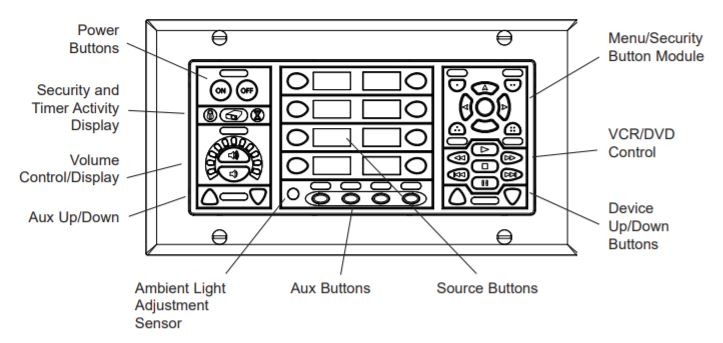
What Can It Do
To tell you everything this unassuming control can do, would take more than a simple blog post. Firstly, the control has slots for 8 separate sources. This makes sure that you are able to control everything in your AV environment from one simple portal. It also has a multifunction secondary which can control things like a document camera.

Can be installed in a rack
It can control your screen, lifting it up and down. Additionally, it incorporates a range of auxiliary controls, such as mute, lights off, and help. Above that, it has a dedicated section which acts as a controller for any media, such as VCR or DVD.
In the spirit of modernizing the control, the PixiePro can be ported to an iPad. This allows for a digital, smart view, interface, resulting in a more customizable and efficient experience.
Not Simply For Education
While the PixiePro is remarkable for colleges and lecture halls, it can be useful in an enterprise as well. To find out if it’s right for you, get in touch with AV Planners at info@avplanners.com or 213-493-6473.



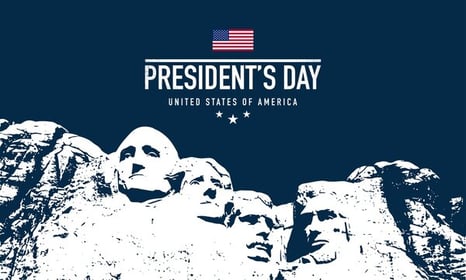

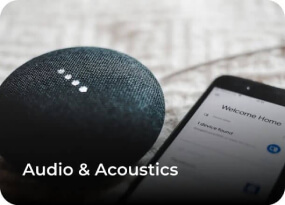


















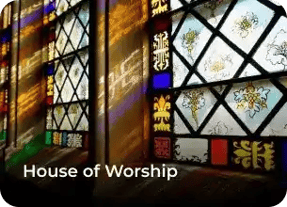


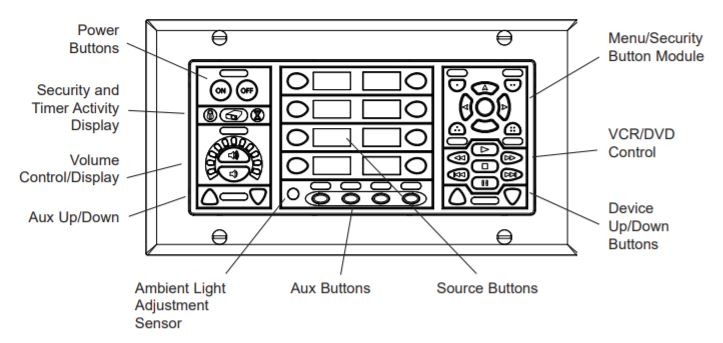
 Can be installed in a rack
Can be installed in a rack